Posting on a social network - eMashq

|
Create a new document
Enter the title of the document. This title will be suggested as default text in the document.
|
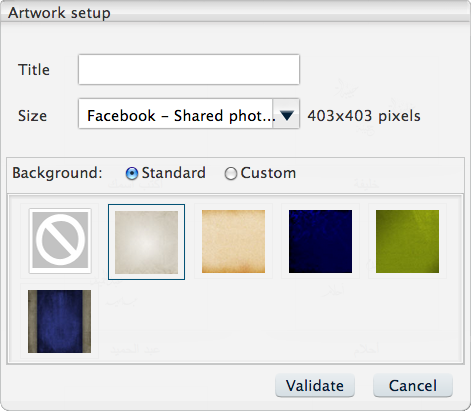 |
|
Select an appropriate size of the social network you want
The "Cover photo" is used to change the cover of your journal. The "Shared photo" and "Heigh light" (Facebook) are used for the publications you share with your friends. |
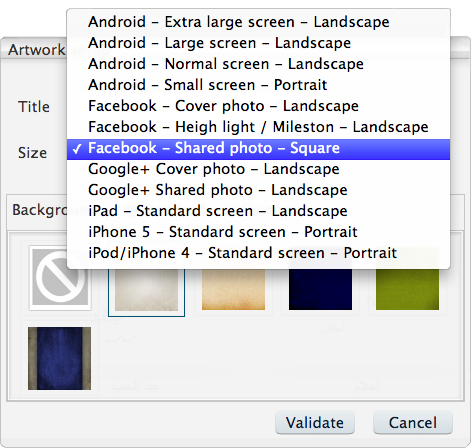
|
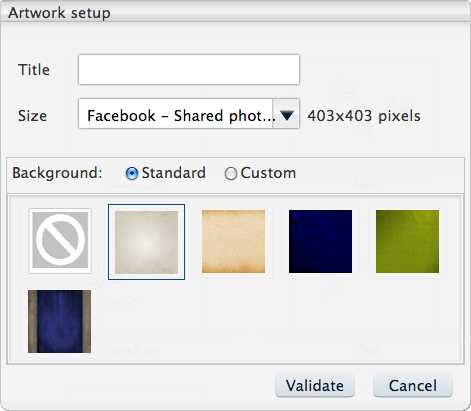
|
|
Create and save an artwork
Enjoy the features offered by eMashq. Enter your text in the style you want and varying the words to make a beautiful calligraphy. Finalize the work by adding decorations marks. |
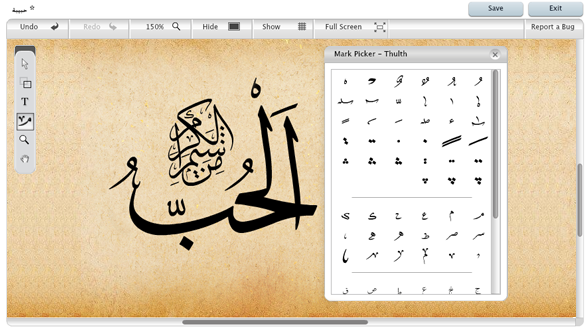
|
|
Export to the social network you want
Export your document in PNG format, and then import the image into the desired social network (Facebook, Google+) |
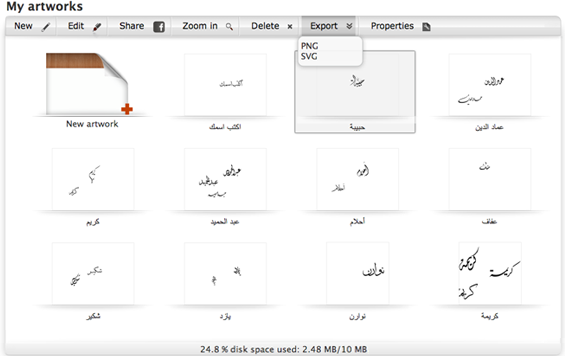
|
| Google+ | ||
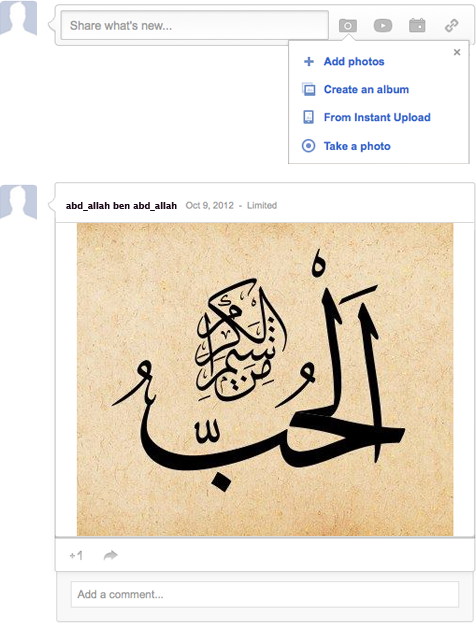
|
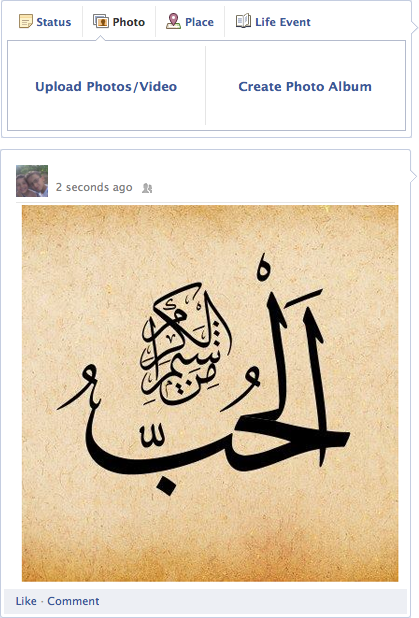
|






